win7電腦無法開機(jī)出現(xiàn)0xc0000098引導(dǎo)錯(cuò)誤BOOT丟失如何解決
更新日期:2024-03-21 02:11:49
來源:網(wǎng)友投稿
當(dāng)電腦使用久了之后,在開機(jī)的時(shí)候難免會(huì)遇到各種各樣的故障,比如近日有win7系統(tǒng)用戶反映說電腦無法開機(jī),出現(xiàn)0xc0000098引導(dǎo)錯(cuò)誤BOOT丟失的情況,該如何處理呢,下面系統(tǒng)小編就給大家講解一下win7電腦無法開機(jī)出現(xiàn)0xc0000098引導(dǎo)錯(cuò)誤BOOT丟失的解決步驟吧。
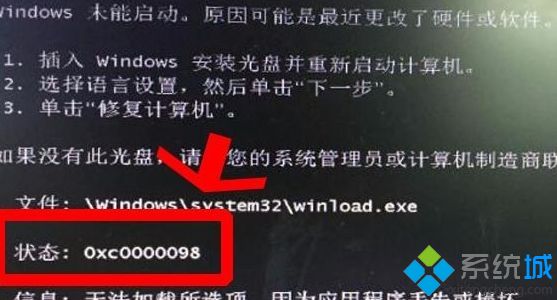
具體解決方法如下:
1、首先需要一個(gè)U盤啟動(dòng)盤;
2、使用U盤啟動(dòng)盤進(jìn)入pe系統(tǒng),執(zhí)行.Bat文件進(jìn)行修復(fù),用記事本復(fù)制下面代碼,保存為.bat格式的文件,此格式為批處理文件格式:
path C:\Windows\system32
bcdedit /store C:\boot\bcd /create {bb68514c-cff8-11dd-aca9-a775dac50ae8} /d "Microsoft Windows 7" /application osloader
bcdedit /store C:\boot\bcd /set {bb68514c-cff8-11dd-aca9-a775dac50ae8} device partition=C:
bcdedit /store C:\boot\bcd /set {bb68514c-cff8-11dd-aca9-a775dac50ae8} path \Windows\system32\winload.exe
bcdedit /store C:\boot\bcd /set {bb68514c-cff8-11dd-aca9-a775dac50ae8} locale zh-CN
bcdedit /store C:\boot\bcd /set {bb68514c-cff8-11dd-aca9-a775dac50ae8} inherit {bootloadersettings}
bcdedit /store C:\boot\bcd /set {bb68514c-cff8-11dd-aca9-a775dac50ae8} osdevice partition=C:
bcdedit /store C:\boot\bcd /set {bb68514c-cff8-11dd-aca9-a775dac50ae8} systemroot \Windows
bcdedit /store C:\boot\bcd /set {bb68514c-cff8-11dd-aca9-a775dac50ae8} nx optin
bcdedit /store C:\boot\bcd /displayorder {bb68514c-cff8-11dd-aca9-a775dac50ae8} /addlast
bcdedit /store C:\boot\bcd /timeout 5
pause
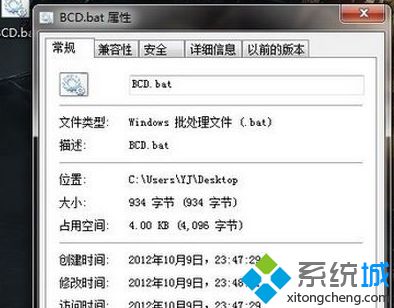
3、轉(zhuǎn)換成.bat文件后,代碼會(huì)自動(dòng)通過PE系統(tǒng)修復(fù)本地磁盤中的BCD文件,從而重新啟動(dòng)系統(tǒng)引導(dǎo)數(shù)據(jù)庫;
4、修復(fù)完成后我們就可以拔掉U盤驅(qū)動(dòng)盤重啟計(jì)算機(jī)即可正常進(jìn)入操作系統(tǒng)了!
關(guān)于win7電腦無法開機(jī)出現(xiàn)0xc0000098引導(dǎo)錯(cuò)誤BOOT丟失如何解決就給大家介紹到這邊了,大家可以按照上面的方法來解決即可。
- monterey12.1正式版無法檢測(cè)更新詳情0次
- zui13更新計(jì)劃詳細(xì)介紹0次
- 優(yōu)麒麟u盤安裝詳細(xì)教程0次
- 優(yōu)麒麟和銀河麒麟?yún)^(qū)別詳細(xì)介紹0次
- monterey屏幕鏡像使用教程0次
- monterey關(guān)閉sip教程0次
- 優(yōu)麒麟操作系統(tǒng)詳細(xì)評(píng)測(cè)0次
- monterey支持多設(shè)備互動(dòng)嗎詳情0次
- 優(yōu)麒麟中文設(shè)置教程0次
- monterey和bigsur區(qū)別詳細(xì)介紹0次
周
月










